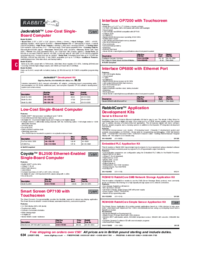Rabbit OP7100 manuals
Owner’s manuals and user’s guides for TVs & monitors Rabbit OP7100.
We providing 5 pdf manuals Rabbit OP7100 for download free by document types: User Manual

Table of contents
A compat
10
PC COM port
18
2.6 PONG.C
20
SETRTCKB.C
21
ETHERNET
43
3.6 Memory
45
3.8 Keypad
47
4. SOFTWARE
53
OUT0–OUT7)
65
4.5.3 LEDs
68
User’s Manual 95
101
PARAMETER
101
SEE ALSO
101
1 when completed
106
PARAMETERS
108
RETURN VALUE
108
<Ctrl-Y>
120
Start > Run
123
CARE GUIDELINES
127
Backup Battery
141
External
148
APPENDIX C
153
Jumpers:
156
H1: None
156
H2: As shown
156
SCHEMATICS
171

Table of contents
Acronyms
8
OP7100x
10
OVERVIEW
11
Features
13
Software
14
OP710016
16
Overview
16
1999 Dec 31
19
23 : 59 : 59
19
OP710020
20
Conductor
21
HARDWARE
23
OP710028
28
Hardware
28
System Reset
29
Background
31
PRE-2006
33
Digital I/O
35
RS-485 on
37
RS-232 on
37
OP710050
50
SOFTWARE
51
Flash EPROM
55
OP710058
58
Software
58
OP710060
60
OP710062
62
OP710064
64
OP710068
68
OP71.LIB
70
OP710072
72
OP710074
74
OP710082
82
INSTALLATION
83
Grounding
84
Mounting
86
OP710088
88
OP710098
98
OP7100 Memory
100
Operation
101
Execution Time
101
Memory Map
102
OP7100104
104
Other Registers
105
OP7100108
108
Introduction
110
BACKUP BATTERY
113
Battery Cautions
115
OP7100116
116
Backup Battery
116
OP7100 Index
117
OP7100118
118
OP7100120
120
OP7100122
122
OP7100124
124
SCHEMATICS
125
XX0000Schematics
126
Rabbit devices